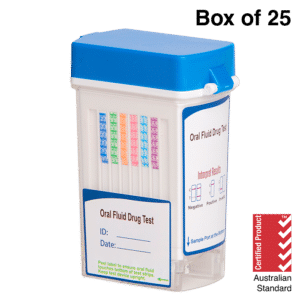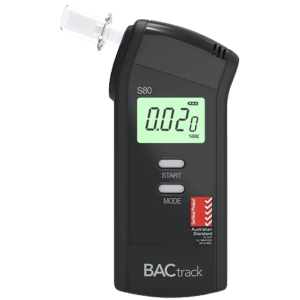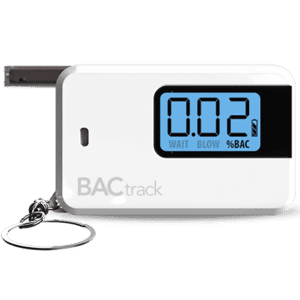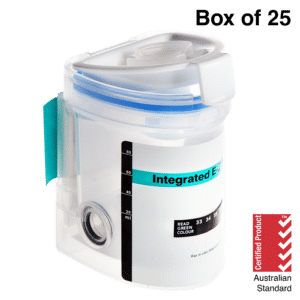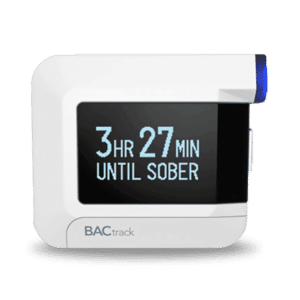BACtrack has released the first smartphone breathalyzer, which is the BACtrack Mobile and is connected with your smartphone to display your estimated BAC reading. The Mobile device is a low cost method to track your BAC whilst using your smartphone, which most of us use every day of our lives. When you purchase the BACtrack Mobile, you will receive instructions on how to use the Mobile, however in this article, we will go through steps to use the breathalyzer app.
BACtrack has released the first smartphone breathalyzer, which is the BACtrack Mobile and is connected with your smartphone to display your estimated BAC reading. The Mobile device is a low cost method to track your BAC whilst using your smartphone, which most of us use every day of our lives. When you purchase the BACtrack Mobile, you will receive instructions on how to use the Mobile, however in this article, we will go through steps to use the breathalyzer app.
Step 1: Pair Your Breathalyzer
- Download the free BACtrack app in the App Store or on Google Play
- Ensure Bluetooth is turned on in the Settings of your smartphone
- Turn on your BACtrack by holding the power button until the light turns on.
- Open the BACtrack app.
- Register your email address to activate your warranty (if you have not already), and click Done
Step 2: Take a Reading
- Click the BACtrack image to begin your test. To ensure accurate results, it is important to wait at least 15 minutes after eating, drinking or smoking before testing.
Step 3: Guess Your BAC
- While the BACtrack sensor warms up, you are given the option to guess your BAC, which aims to help you better understand how alcohol affects your body. Your guess will not affect your reading.
Step 4: Blow Into Breathalyzer
- When the screen reads “Blow Now” take a deep breath and blow into your breathalyzer continuously until the circle is completely illuminated. You will be blowing for about five seconds.
Step 5: View Results
- Once your BACtrack has analyzed your breath sample, it will communicate the reading to your mobile device, and your Blood Alcohol Content (BAC) estimate will be displayed on the screen.
There you have it. Now you know the basic steps on how to use the breathalyzer app. If you have already paired the app to your device, you only need to follow steps 2 to 5. All you have to do is click the BACtrack image, guess your BAC, blow into your breathalyzer and view the results. We hope that this article has provided you with the information you need when planning to buy the BACKtrack Mobile. Related Articles: